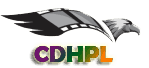Wired networks are an uncommon thing in this era. All businesses are now turning to wireless networks for more productivity and mobility. However, even though wireless networks have brought about convenience and increased freedom, they have also come with a certain level of risk that businesses must be aware of. Since data is transmitted through a wireless channel, anyone within the network can intercept and steal data. Therefore, if you have set up Wi-Fi in your small business, it is crucial to keep it secure. Business Wi-Fi makes operations efficient in small businesses. Unfortunately, only some companies of this size know how to keep themselves safe from cybersecurity threats. An unsecured business network leaves you open to criminals like hackers who intend to steal your company’s data and customer information. Therefore, ensure your business Wi-Fi is secure by following the following tips.
Change Default Login Details

Source:youtube.com
Most cyber-attacks happen because of ignoring basic things. You must set a password for your Wi-Fi and change it often. Unfortunately, many people leave the default username and password, making it very easy for hackers to intercept the network. Therefore, when you get the router, change the login credentials. You must set up a strong password with at least 15 characters to double your security. Make sure you also change the default user name. You must only share the password and phrase with the employees and change it frequently. You also need to change the details once a worker leaves the company.
Change the Name of the Network
It is also possible to keep your Wi-Fi secure by hiding your network name. The service set identifier (SSID) is the name displayed to the world from your network so that people can easily find you. Unfortunately, showing the name makes it easy for hackers to know the make and model of your router, making it easy for them to intercept your network. The SSID can quickly tell the hacker where to look if they want to access your network. Therefore, it is recommendable to hide your network name. A better way to ensure everything in your network is safe is by choosing multi-services like SDWAN. It manages your Wi-Fi, private networks and cloud.
Update Software and Firmware

Source:hp.com
Installing firewalls and keeping them updated also helps secure your Wi-Fi. Updating your software should also be at the top of your priority list. This is because outdated firewalls and software create loopholes that hackers use and leave your network vulnerable. The IT world is the most evolving as it introduces new products. You must also remember that hackers and other cybercriminals are evolving and improving daily. Therefore, securing your network means staying up-to-date with the changes and updating anything that may need an update. Monitor your network ports, components, access points and routers to ensure they don’t give safe access to hackers. It can also be a good idea to separate your Wi-Fi from other networks in the business. Remember, if anyone is connected to your Wi-Fi, they can access all your other networks. That means they can easily access your data and files.
Use VPNs

Source:howtogeek.com
Another effective way of securing your Wi-Fi is by using a virtual private network. You can purchase a standalone system or buy from a host to add an extra layer to your security. A VPN hides your network from hackers by encrypting it so that anyone who is not authorized cannot access it. The encryption keeps your data concealed such that no intruder can damage it.
Set a Separate Network for Guests
Allowing employees to use the same network as your guests make it easy for people with malicious intentions to access your data. The best way to keep everything secure is by separating the guest network from your employees’. Most routers will allow you to separate your Wi-Fi and set different networks for each. So, dividing the connection for your guests prevents anyone from sniffing around the network looking for data. It isolates your business network from visitors, giving an extra layer of security.
Use WPA Password

Source:acrylicwifi.com
Open networks are susceptible to attacks and are never secure. Therefore, you need to keep your Wi-Fi safe by using encryption tools. Your Wi-Fi must have a password that allows access only to authorized people. Consequently, you require a Wi-Fi Protected Access (WPA) password. When changing the default settings, make sure you set a strong WPA password that limits access and one that is not easy to guess. Avoid recognizable phrases or patterns since hackers have enough knowledge to use them to guess your passwords. It can be a good idea to go for the upgraded WPA2 option for more security. You can also combine it with EAP-TLS authentication, an extended authentication procedure that uses certificates rather than passwords to validate the users.
Switch Off WPS
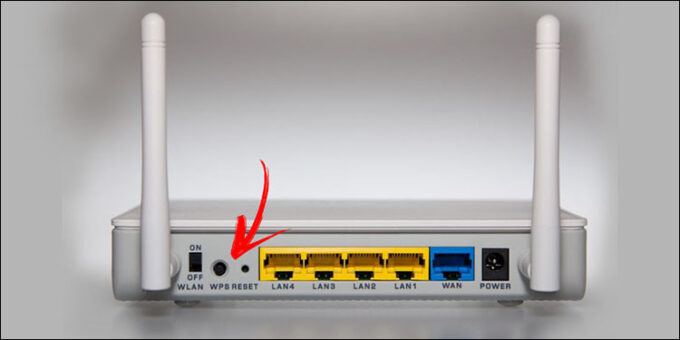
Source:alphr.com
Wi-Fi Protected Setup (WPS) makes it easy to pair devices with an encrypted network. The problem with this design is that it makes it as easy as pushing the button for anyone to access your router and business network. Therefore, it is advisable to switch off WPS to make it hard to pair devices. Additionally, ensure your router is in a safe location that not everyone can access.
Train Your Employees on Internet Safety

Source:coxblue.com
As much as you can do all the above, your Wi-Fi will be genuinely secure if your employees know what they are doing. They need to know how to keep themselves safe when using the network or browsing the internet. Therefore, train them on safety practices to apply to keep the Wi-Fi secure. You need to let them know the kind of risk they face and how different actions can compromise their safety and that of the company. Additionally, set up strict security protocols that every employee must follow.
Wrapping Up
If you own a small business, you might think you don’t have information that can be stolen and turn out helpful to hackers. Unfortunately, hackers attack any business size, and this assumption has made small businesses the main targets. Therefore, ensure you are not a victim of a network breach by following these simple suggestions to keep your Wi-Fi secure. Secure your devices and routers physically and change their default login details. Ensure you separate your network and keep your firewalls and software updated.