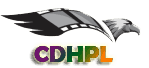Did you ever see a movie and feel like it was simply magical? From the beauty of the scenes to the color grading. It makes the experience even more beautiful. So why give your audience anything less?
Whether you’re looking to develop your brand, highlight your products or services, or engage with your audience, video may help you achieve your objectives. To create better content, investigating video editing services looks like a wise investment to make.
Having footage of high-quality that looks refined and visually appealing is crucial to making your videos stand out from the competition. There are some techniques of color grading your youtube video as, in a platform where there are daily several new videos and creators joining in, it is vital to make your content stand out and make an impression.
Grading Techniques

Source: b2470281.smushcdn.com
Grading is altering a video’s hues, contrast, exposure, and other visual components to create a certain feel or atmosphere. It is a crucial step in post-production that can considerably raise the level of your video’s general quality. You can use a variety of grading methods to raise the caliber of your unprocessed video clip, including:
Manual Grading
The oldest and most popular technique of grading is manual grading. It entails manually changing your video’s hues, contrast, and other visual components using editing programs like Adobe Premiere Pro, Final Cut Pro, or DaVinci Resolve. With manual grading, you have complete control over the final appearance of your film and may design a special, tailored aesthetic that aligns with your vision.
LUT Grading

Source: d2hn7jzlo6ol55.cloudfront.net
Applying color grading to your footage quickly and easily is LUT (Look Up Table) grading. LUTs are already created color grading presets that may be applied with only one click to your video. They can be downloaded from various places, including the website of the company that made your camera, and they can save you a tonne of time and work during post-production. LUT grading is the best option for people who wish to rapidly and effectively achieve a particular appearance.
The Cinematch Plugin
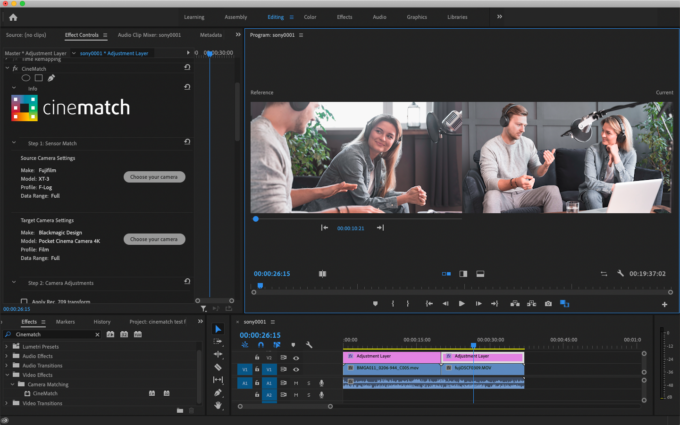
Source: www.filmconvert.com
This is a color-matching tool that enables you to grade the footage with a single click while also helping you match the color and tone of footage shot with various cameras or even to a reference image. By using this tool, you may avoid the jarring impression that results from sequences switching between two drastically different camera picture profiles in post-production.
Conclusion
Color Grading video is a crucial step in post-production that can significantly improve the visual impact of your content. The right color grading can make your connection even more engaging and may create a cinematic masterpiece out of unedited, uninteresting material using the correct methods and equipment.
It’s crucial to think about your color grading, lighting, and shot arrangement to achieve a cinematic appearance. Using a color palette, adding depth, and increasing contrast are some suggestions for getting a cinematic effect.